CSS定位
CSS定位Position
Position(定位)
CSS定位属性允许你为一个元素定位。它也可以将一个元素放在另一个元素后面,并指定一个元素的内容太大时,应该发生什么。
元素可以使用的顶部,底部,左侧和右侧属性定位。然而,这些属性无法工作,除非是先设定position属性。他们也有不同的工作方式,这取决于定位方法.
有四种不同的定位方法。
- Static 定位
- Fixed 定位
- Relative 定位
- Absolute 定位
Static 定位
HTML元素的默认值,即没有定位,元素出现在正常的流中。
静态定位的元素不会受到top, bottom, left, right影响。
Fixed 定位
元素的位置相对于浏览器窗口是固定位置。
即使窗口是滚动的它也不会移动:
<!DOCTYPE html>
<html>
<head>
<style>
p.pos_fixed
{
position:fixed;
top:30px;
right:5px;
}
</style>
</head>
<body>
<p class="pos_fixed">Some more text</p>
<p><b>Note:</b> IE7 and IE8 supports the fixed value only if a
!DOCTYPE is specified.</p>
<p>Some text</p><p>Some text</p><p>Some text</p><p>Some text</p><p>Some text</p><p>Some text</p><p>Some text</p><p>Some text</p><p>Some text</p><p>Some text</p><p>Some text</p><p>Some text</p><p>Some text</p><p>Some text</p><p>Some text</p><p>Some text</p>
</body>
</html>
效果: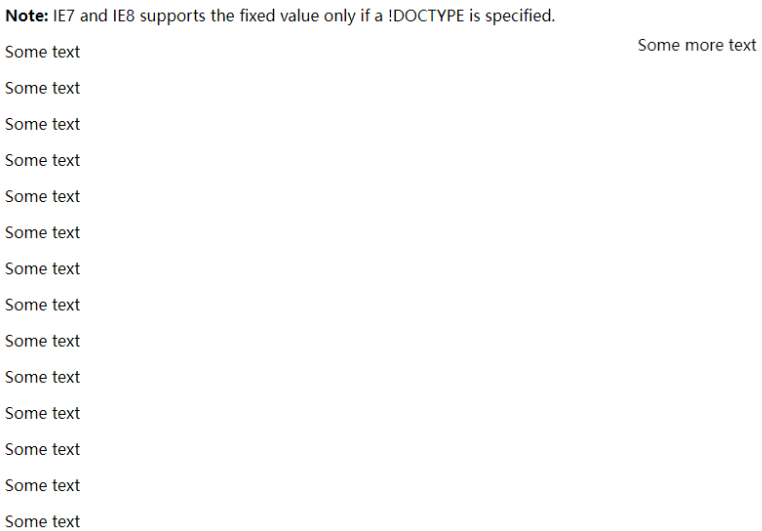
注意: Fixed 定位在 IE7 和 IE8 下需要描述 !DOCTYPE 才能支持。 Fixed定位使元素的位置与文档流无关,因此不占据空间。Fixed定位的元素和其他元素重叠。
Relative 定位
相对定位元素的定位是相对其正常位置。
<!DOCTYPE html>
<html>
<head>
<style>
h2.pos_left
{
position:relative;
left:-20px;
}
h2.pos_right
{
position:relative;
left:20px;
}
</style>
</head>
<body>
<h2>This is a heading with no position</h2>
<h2 class="pos_left">This heading is moved left according to its normal position</h2>
<h2 class="pos_right">This heading is moved right according to its normal position</h2>
<p>Relative positioning moves an element RELATIVE to its original position.</p>
<p>The style "left:-20px" subtracts 20 pixels from the element's original left position.</p>
<p>The style "left:20px" adds 20 pixels to the element's original left position.</p>
</body>
</html>
效果: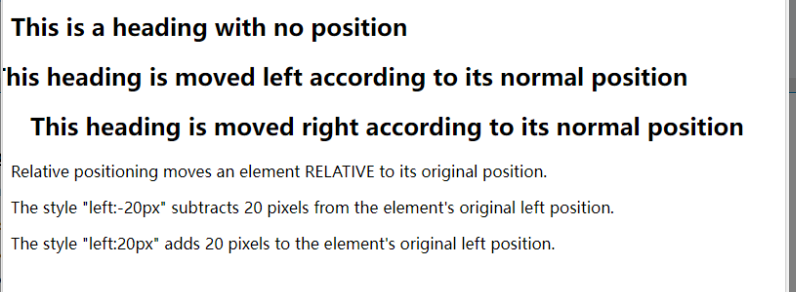
可以移动的相对定位元素的内容和相互重叠的元素,它原本所占的空间不会改变。
<html>
<head>
<style>
h2.pos_top
{
position:relative;
top:-50px;
}
</style>
</head>
<body>
<h2>This is a heading with no position</h2>
<h2 class="pos_top">This heading is moved upwards according to its normal position</h2>
<p><b>Note:</b> Even if the content of the relatively positioned element is moved, the reserved space for the element is still preserved in the normal flow.</p>
</body>
</html>
效果: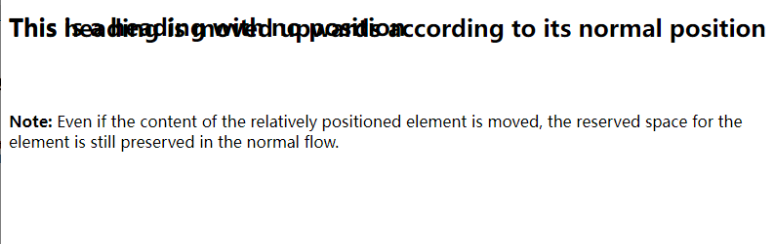
相对定位元素经常被用来作为绝对定位元素的容器块。
Absolute 定位
绝对定位的元素的位置相对于最近的已定位父元素,如果元素没有已定位的父元素,那么它的位置相对于<html>:
<!DOCTYPE html>
<html>
<head>
<style>
h2
{
position:absolute;
left:100px;
top:150px;
}
</style>
</head>
<body>
<h2>This is a heading with an absolute position</h2>
<p>With absolute positioning, an element can be placed anywhere on a page. The heading below is placed 100px from the left of the page and 150px from the top of the page.</p>
</body>
</html>
效果: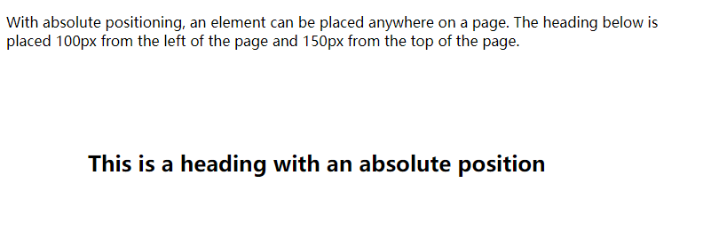
Absolutely定位使元素的位置与文档流无关,因此不占据空间。
Absolutely定位的元素和其他元素重叠。
重叠的元素
元素的定位与文档流无关,所以它们可以覆盖页面上的其它元素
z-index属性指定了一个元素的堆叠顺序(哪个元素应该放在前面,或后面)
一个元素可以有正数或负数的堆叠顺序:
img{
position:absolute;
left:0px;
top:0px;
z-index:-1;
}
具有更高堆叠顺序的元素总是在较低的堆叠顺序元素的前面。
注意: 如果两个定位元素重叠,没有指定z - index,最后定位在HTML代码中的元素将被显示在最前面。
所有的CSS定位属性
"CSS" 列中的数字表示哪个CSS(CSS1 或者CSS2)版本定义了该属性。
| 属性 | 说明 | 值 | CSS |
|---|---|---|---|
| bottom | 定义了定位元素下外边距边界与其包含块下边界之间的偏移。 | auto length % inherit | 2 |
| clip | 剪辑一个绝对定位的元素 | shape auto inherit | 2 |
| cursor | 显示光标移动到指定的类型 | url auto crosshair default pointer move e-resize ne-resize nw-resize n-resize se-resize sw-resize s-resize w-resize text wait help | 2 |
| left | 定义了定位元素左外边距边界与其包含块左边界之间的偏移。 | auto length % inherit | 2 |
| overflow | 设置当元素的内容溢出其区域时发生的事情。 | auto hidden scroll visible inherit | 2 |
| position | 指定元素的定位类型 | absolute fixed relative static inherit | 2 |
| right | 定义了定位元素右外边距边界与其包含块右边界之间的偏移。 | auto length % inherit | 2 |
| top | 定义了一个定位元素的上外边距边界与其包含块上边界之间的偏移。 | auto length % inherit | 2 |
| z-index | 设置元素的堆叠顺序 | number auto inherit | 2 |
